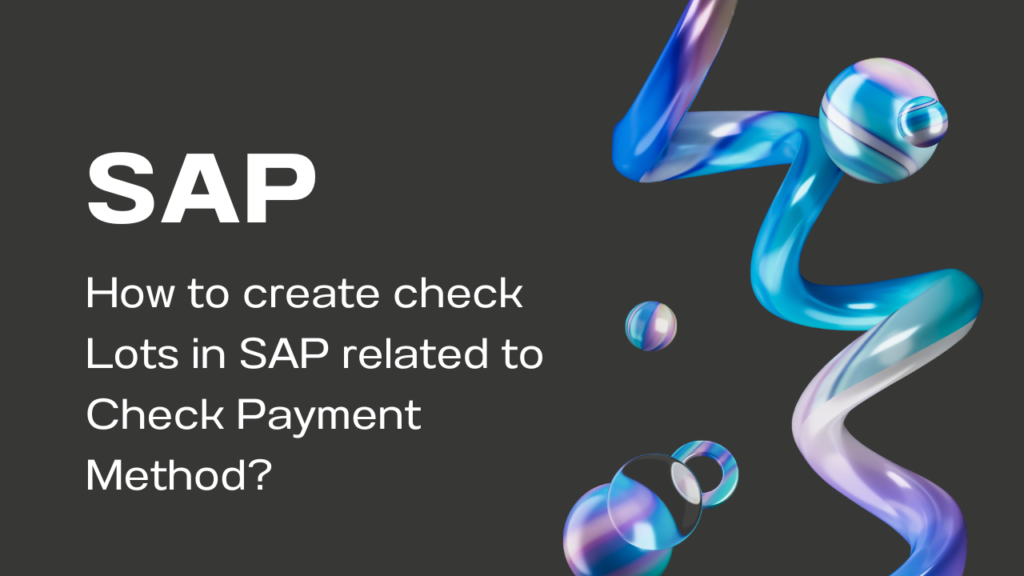This can be explained in 5 quick steps as follows:
1. Number Ranges for check payment method can be maintained by accessing the path n F110 as shown below or by the tcode FCHI
2. Next, insert the related payment company code, house bank and Account ID:
3. From here, you can create a new Check Lot through the Icon below and filling the Lot information and add a Short info.
4. Next step, if on the F110 on Printout/data medium, you have been using a variant attached to the check printing program, update the related variant with the new Check lot number.
=> Standard Program: RFFOUS_C
5. Useful table to check if appropriate check numbers are being generated: PAYR